The Routing toolbar is used for working with connectors (it determines how the line jumps should look, and how connectors behave when they meet shapes on their way).
![]()
For the first two tools, click and hold the mouse button on the menu; a submenu with the set of tools will appear.
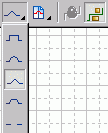 |
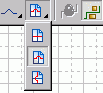 |
Then when you release the mouse button on one of the tools, the corresponding action will be performed.
Specify how the points in which smart connectors cross look like.
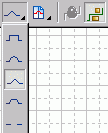
 |
Displays a square crossing. |
 |
Displays an arc crossing. |
 |
Displays a crossing made up of two lines. |
 |
Displays a crossing made up of three lines. |
 |
Displays a gap on crossing. |
For more information see Shapes - Connecting Shapes - Smart Connector.
Specify the orientation of line crossings.
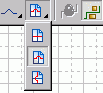
 |
The line crossings will be displayed on the horizontal lines. |
 |
The line crossings will be displayed on the vertical lines. |
 |
No line jumps are displayed. |
For more information see Shapes - Connecting Shapes - Smart Connector.
| Enables/disables automatic routing for the smart connector. | |
| Specifies whether smart connectors can flow around shapes on their way. |
For more information see Shapes - Connecting Shapes - Smart Connector.